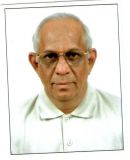Unlink Aadhaar from your bank account and mobile number
Step 1: Users will have Visit the bank branch and ask the customer service to give you a physical form to unlink Aadhaar.
Step 2: Once the form is submitted to the bank, your Aadhaar will be unlinked with 48 hours
Step 3: A user can check for the same by calling their respective bank to find out if the account has been unlinked.
A similar application can be submitted to concerned telecom operator for Aadhaar delinking.
How to delink Aadhaar from Private Wallet Services
Many of us will be worrying as we have already linked our biometric details with private wallet services like Patym, Ola, Uber, Google Pay, MobiKwik, etc. You can delink your Aadhaar details using simple steps:
Step 1: Customers are requested to call on the required customer care numbers of these private wallet firm
Step 2: Ask the customer care service representative to send you an e-mail to unlink your Aadhaar.
Step 3: Users will then receive an e-mail which will ask you to attach a clear softcopy of your Aadhaar. An individual is required to reply to the mail with the picture of Aadhaar card.
Step 4: The private wallet firm will send you a mail confirming that your Aadhaar will be unlinked within 72 hours.
According to Unique Identification Authority of India(UIDAI), an Aadhaar number holder is entitled to delink his biometric details shared with any authorised agency or service provider. As per UIDAI's "Compendium of Regulations, Circulars and Guidelines" for authentication of Aadhaar-based e-KYC, the Aadhaar number holder may, at any time, revoke consent given to a KUA for storing his e-KYC data more